Changelog
Follow up on the latest improvements and updates.
RSS
We’ve made some exciting updates to make your campaign pages more powerful, accessible, and engaging. Here’s what’s new:
Set a Fundraising Goal
You can now set a donation goal for your campaign and display a progress bar to show how close you are to reaching it. If no goal is set, we will not display the progress bar for a cleaner look.
Add Rich Content with Markdown
Campaign content now supports formatting like bold, italics, images, links, and more using Markdown. (Note: we don’t have a built-in editor yet, but we’re happy to help if you'd like to format your page this way.)
Better Sharing on Social Media & Messaging Apps
Campaign links now show rich previews when shared on platforms like Facebook, X (Twitter), LinkedIn, iMessage, and WhatsApp — including your nonprofit’s custom title and description.
Multi-Language Support
Your campaign page can now be viewed in multiple languages. We automatically translate your content using AI, and all system text (dates, numbers, labels) adjusts based on the selected language.
Supported Languages: English, French, Dutch, Spanish
Improved Accessibility
Campaign pages are now screen reader friendly for users with visual impairments.
Mobile Share Sheet
Mobile users can now share your campaign using their device’s native share sheet — making sharing faster and easier.
Better Performance & Uptime
We’ve moved campaign pages to a new standalone system that helps ensure your pages load faster and stay live — even during major site updates.
Instead of a separate tab, you can now see activity for each account by clicking on the account name from the main dashboard:

You can then see the portfolio the account is invested in including holdings and performance:

And you can view Activity including deposits, withdrawals, and fees:

Click the question mark to the left of your name in the dashboard to view a Support pop-up including the ability to message support, submit a feature request, and search help articles in our help center.

The feature requests board via Canny has been updated and improved. Please see this article on how to provide feature requests and vote on features. https://help.infinitegiving.com/en/articles/9457915-how-to-provide-feature-requests-via-canny

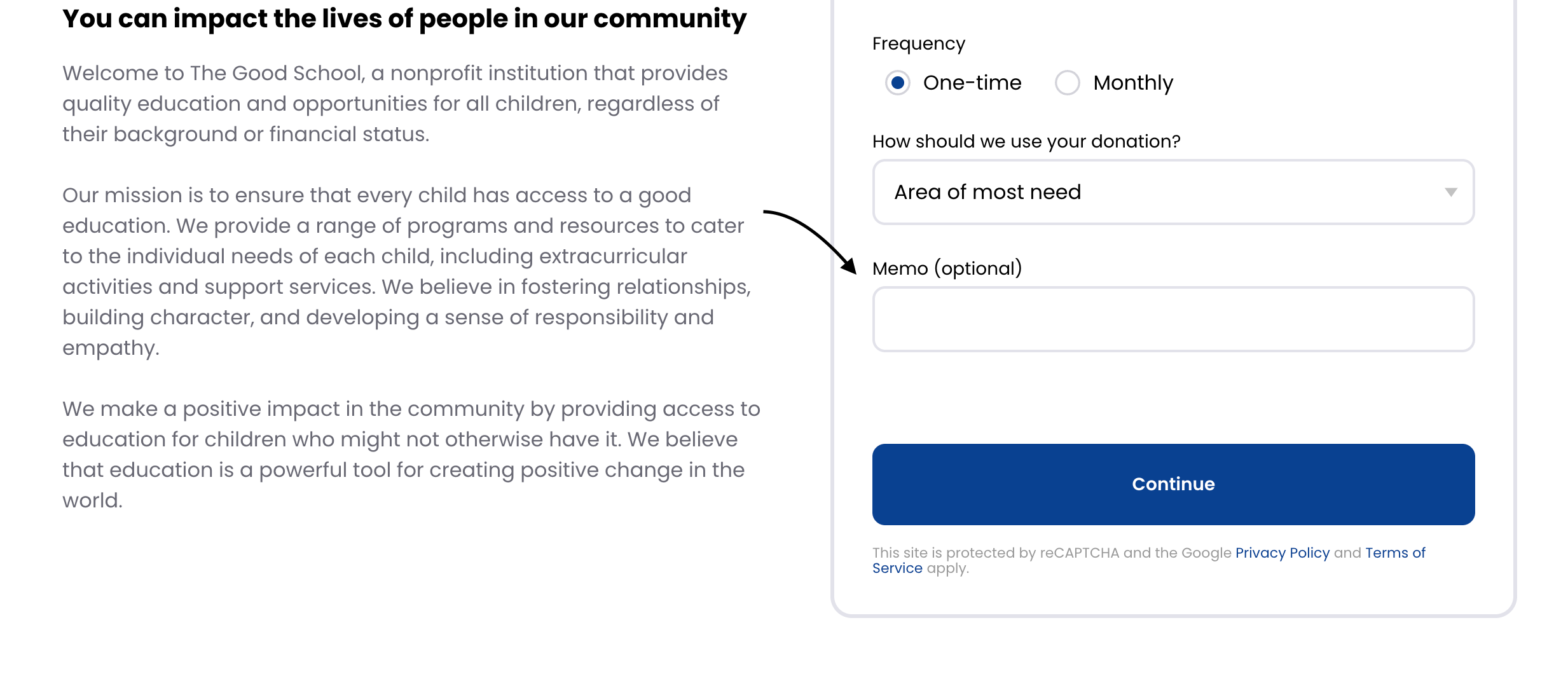
Along with a donation designation, your donors can now leave a memo of additional intent or make a donation in memoriam of a loved one.
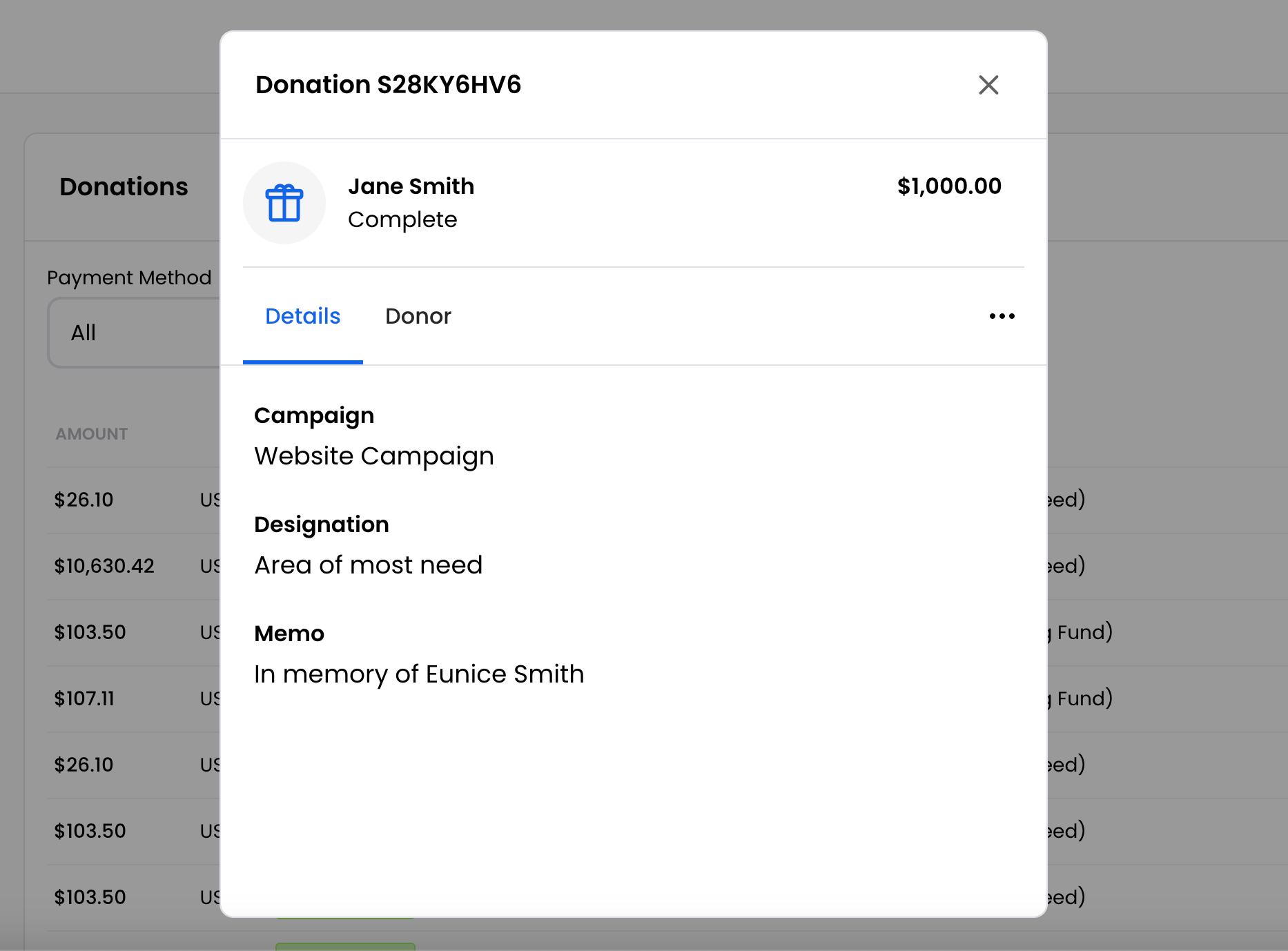
You can view the memo under
Donations
in your Infinite Giving dashboard. A new memo column has also been added to the donations Excel export.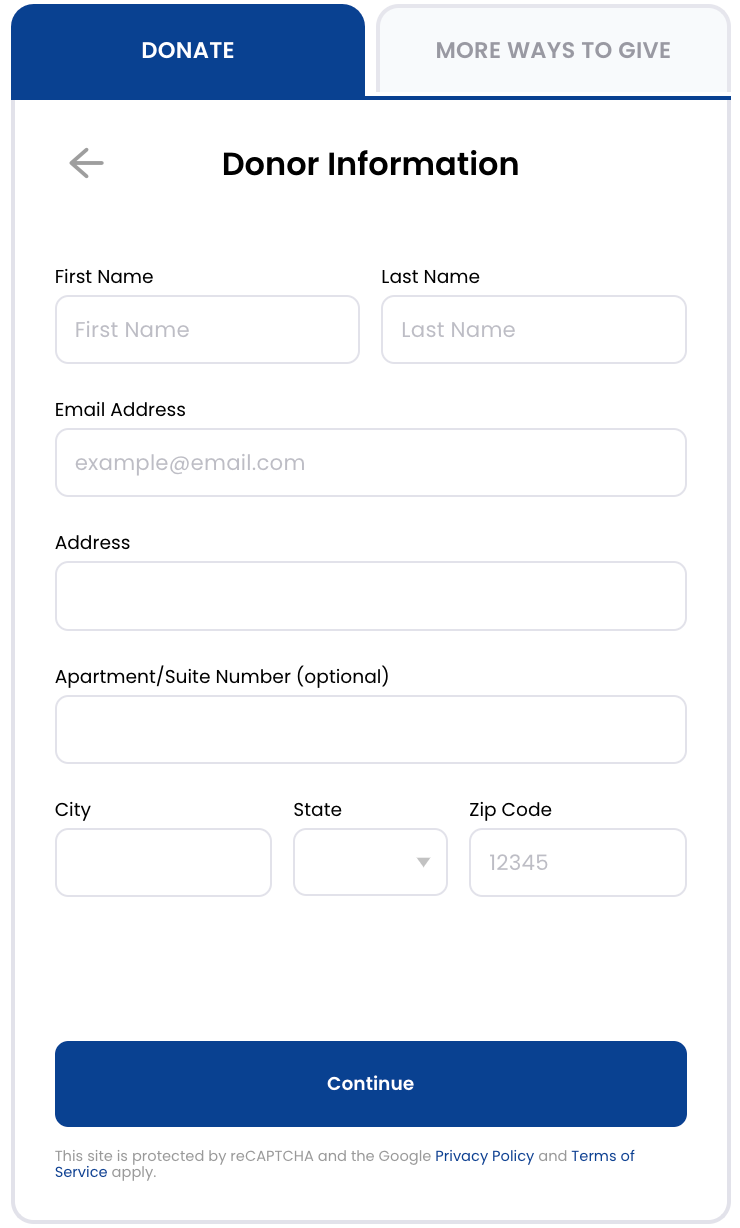
Campaigns can now require a donor's address for donations over a certain amount. This should make compliance easier for organizations that have address requirements for larger donations.
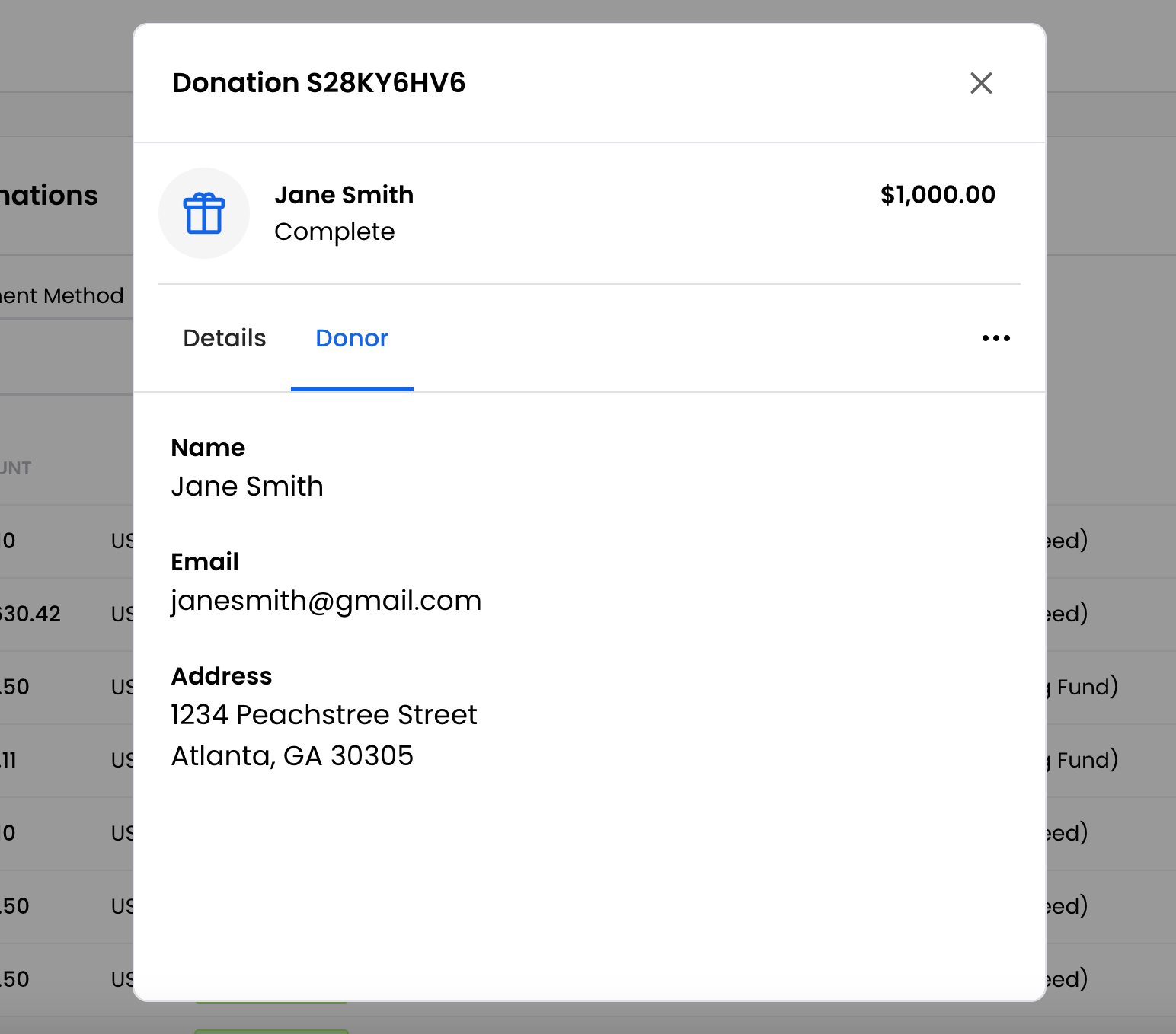
You can view the donor address under
Donations
in your Infinite Giving dashboard. Several new address columns have also been added to the donations Excel export.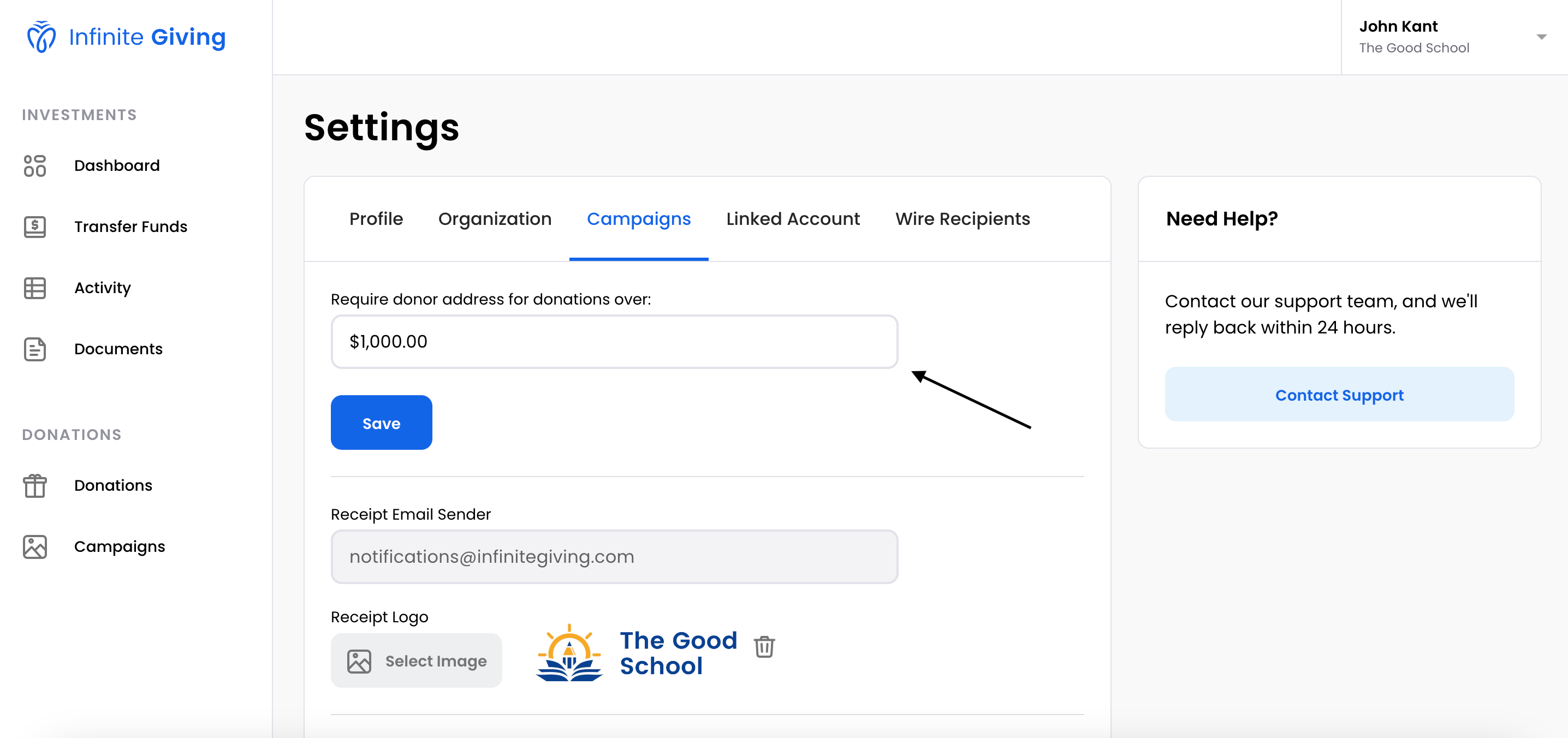
To set your donation threshold to ask for a donor's address:
- Click on your name in the top right corner.
- Click Settings
- Click Campaigns
- Enter the threshold amount and click Save
Tip: If you'd like to require an address for every donation, enter $0 as the donation threshold.
Our gifting widget will now emit events for certain actions. This will allow you to better integrate with other services like Google Analytics, FullStory, and more.
To learn more about our new Google Tag Manager integration click here.
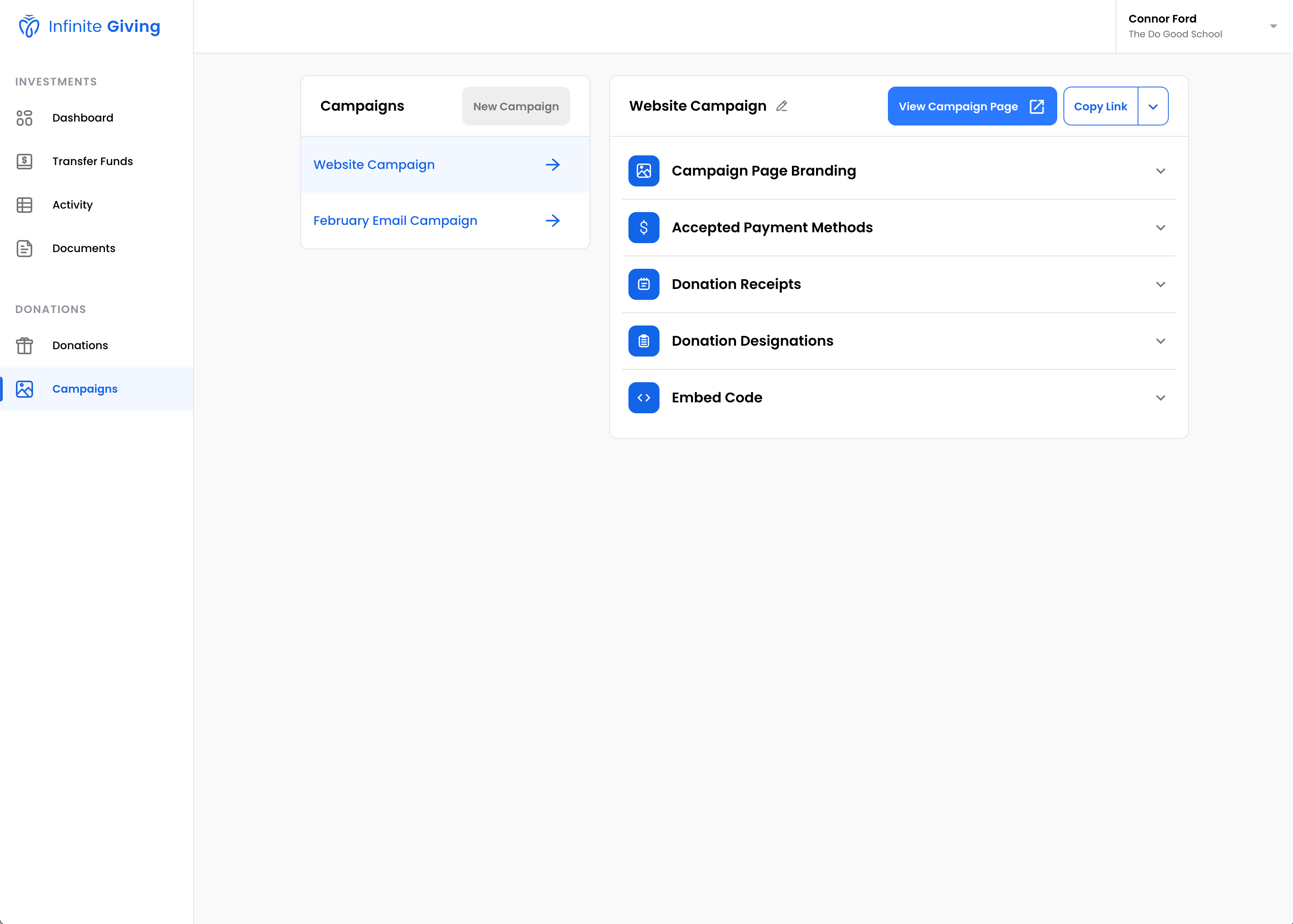
You're no longer limited to only one Infinite Giving donation page per account. You can now create an unlimited number of campaigns, which means unlimited widgets and donation pages.
Get started with new campaigns today by clicking on "Campaigns" in your Infinite Giving account.
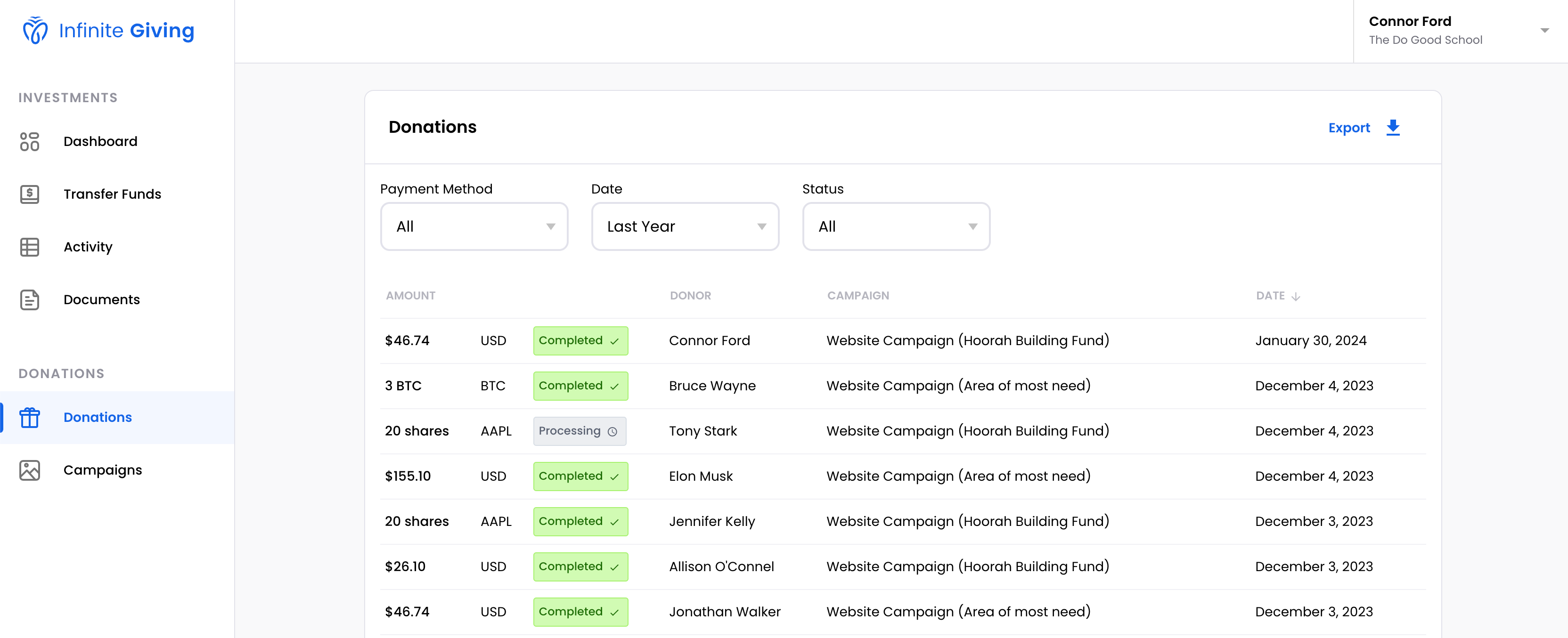
We've made it easier to look at an overview of your donations and their statuses.
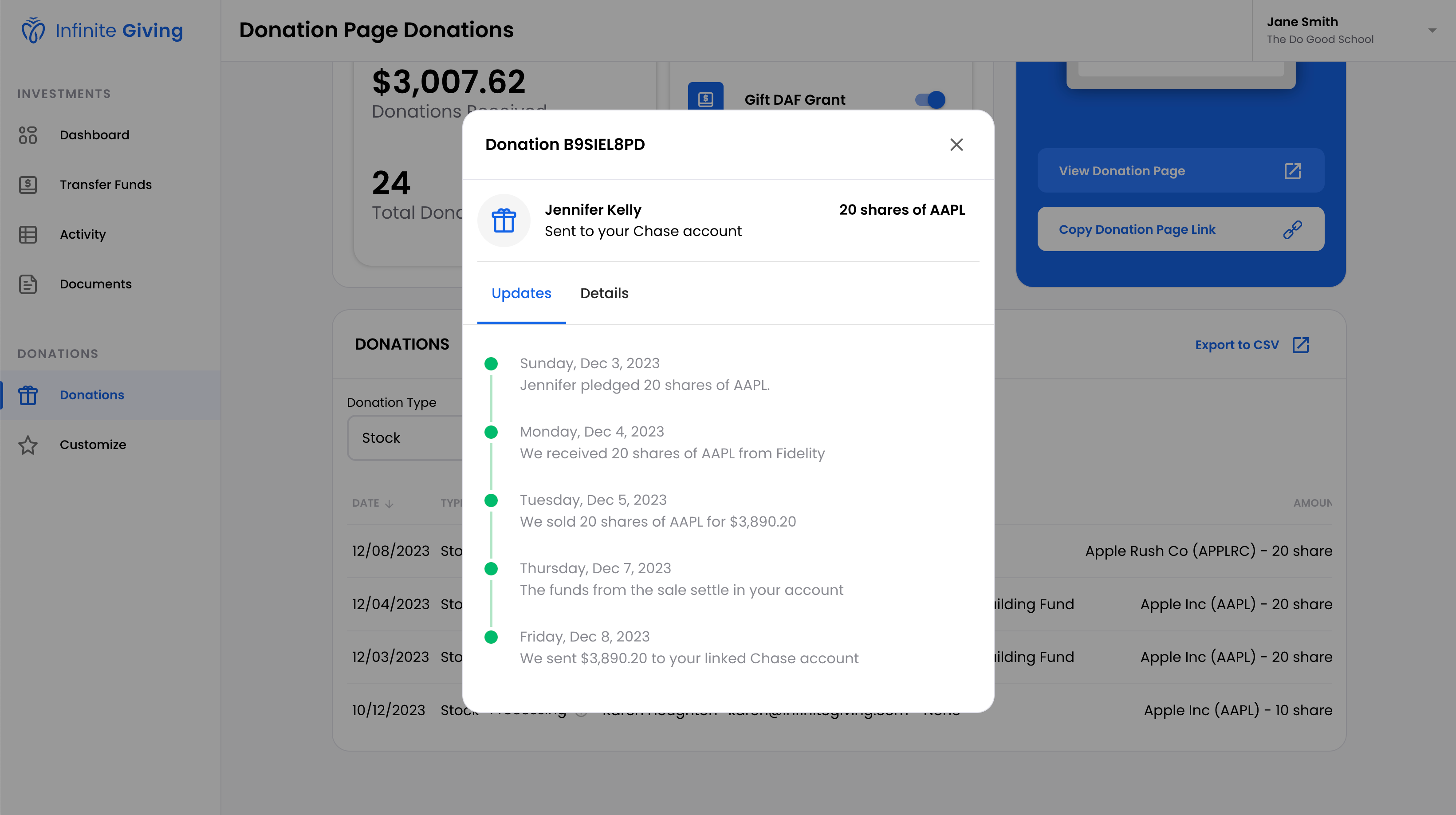
We've added a timeline to track your stock donations progress through the Infinite Giving platform. This should add additional transparency to the stock donation process and allow you to communicate more information with your donors.
Opening the tracker
To open the tracker, click on the stock donation in the donations table in your Infinite Giving dashboard.
Note: The stock donation tracker is available for stock donations made after December 1st 2023.
Load More
→